In-Depth
5 Mistakes To Avoid When Migrating from SharePoint to Office 365
Proper planning and avoiding these common pitfalls will make your SharePoint migration go much more smoothly.
SharePoint 2016 is on the horizon. Office 365 is evolving and expanding rapidly, moving toward Microsoft's vision of the one-stop online-productivity hub. SharePoint 2013 features, and benefits when compared to its predecessors, are well-documented. The question for many organizations isn't whether to stay with SharePoint -- rather, IT managers are grappling with how to advance its use in the most strategic and cost-effective way possible.
As organizations consider a myriad of options from Microsoft, it becomes essential to have not only a long-term strategic technology vision -- but also a SharePoint migration and upgrade roadmap that's big on efficiency and low on cost.
The sad reality is that many SharePoint migrations are considered failures by the organization and business even when the content successfully moves from point A to point B. Why? Because we're all making the same mistakes.
Mistake #1: Upside-Down Team Composition
The most common mistake -- and the most difficult to avoid. Organizations consistently consider SharePoint migration a technical responsibility assigned solely to IT. In reality, migration in 2015 is far less about scripting than about strategic content management. The migration team composition, usually comprised of mainly (or all) IT team members should be approximately 70 percent business, 30 percent IT. In most cases it's the reverse.
The biggest lift in migration -- content strategy and planning -- is largely a business function. Additionally, the evolution of third-party migration tools make the actual act of migration possible even for business users (albeit advanced ones). Migration teams strong on cross-departmental communication will likely have more successful outcomes.
Both business and technical groups will be responsible for driving project-critical tasks throughout the process.
Mistake #2: Internal-Project Syndrome
SharePoint project timelines vary widely, but conventional wisdom suggests that migrations take anywhere from six to nine months. Content and technical migrations are tedious time-consuming work -- but they shouldn't take three years. Content migration is no one person or department's singular responsibility, and the nature of the migration beast is that it often gets sidelined for more pressing day-to-day business.
Effective migrations beg to be handled in the same way long-term, big-ticket client engagements are managed -- with consistent project management and tight budgets. Most of us wouldn't make any money if we ran our projects any other way -- yet, when it comes to internal initiatives, we nearly always accept a less-than-steady performance.
Create a firm, but flexible schedule for all migration activities and cycles for actual content migration. Communicate this plan to the wider executive and business teams because its likely migration activities will add an increased workload to key department employees as each department progresses toward its migration. Set expectations and be clear that this project, though internal, is mission-critical and should be treated as such.
Mistake #3: Accepting Content Status Quo
Moving irrelevant, outdated, useless content from point A to point B will not constitute a successful SharePoint migration. Migrations fail because project teams don't effectively demonstrate to content owners the critical importance of content auditing. If your organization is migrating to Office365 the business argument is simple: cost. If you're considering a hybrid or completely on-premises solution the clearest business benefit to content auditing is search optimization.
Content audits should include three key elements: quantity and size, underlying architecture and associated metadata, and current content value rating. Content owners will be provided with spreadsheets or reports detailing their content and the process for evaluating the content. Most content audits yield nearly a one-third reduction in overall content, some up to 50 percent.
All content is not created equal -- all departments are not created equal. Evaluate departments and their place in the migration cycle based on a quantity and business-value review of their content.
Migrations equal change. The content audit process is also time to begin socializing new governance and archiving policies for SharePoint. Such revelations will inform content authors as they evaluate their content prior to migration, and they will inform additional content needs and requests going forward.
Mistake #4: Shoddy Gap Analysis
It's inexcusable not to have a good grasp on the gaps between previous versions of SharePoint and the version to which your organization is upgrading. Microsoft provides an upgrade worksheet (it can be downloaded) for discovery planning and and many third-party migration tools offer diagnostic tools aimed at informing the discovery process. Among some popular ones:
- Metalogix Migration Expert: This free tool (see Figure 1) can be installed locally for site collection information architecture data, but it's also robust enough to leverage the Metalogix SharePoint Extensions Web Service for farm-level data.
 [Click on image for larger view.]
Figure 1. Site collection analysis presented with Metalogix Migration Expert.
[Click on image for larger view.]
Figure 1. Site collection analysis presented with Metalogix Migration Expert.
- Sharegate Pre-Migration Check: The pre-migration check is built into the Sharegate migration tool. Combined with the user-friendly governance and discovery reports located in its governance module, organizations can get a decent picture of their current content structure and usage (see Figure 2). Download the 15-day trial to leverage these tools prior to purchase.
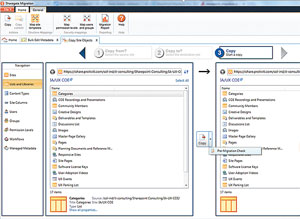 [Click on image for larger view.]
Figure 2. ShareGate Migration provides a simple way to copy files and provides user-friendly governance and discovery reports.
[Click on image for larger view.]
Figure 2. ShareGate Migration provides a simple way to copy files and provides user-friendly governance and discovery reports.
- AvePoint SharePoint Discovery Tool: This free tool's reports include everything from current farm topology to feature information and activation (see Figure 3). Needs to be installed via Central Administration.
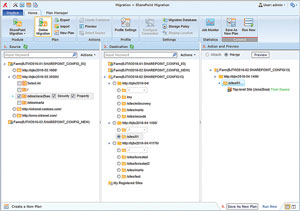 [Click on image for larger view.]
Figure 3. With AvePoint DocAve, organizations can move SharePoint on-premises content to SharePoint Online Office 365.
[Click on image for larger view.]
Figure 3. With AvePoint DocAve, organizations can move SharePoint on-premises content to SharePoint Online Office 365.
- Dell Migration Suite for SharePoint: Another full-featured product worthy of consideration -- and its price point doesn't hurt, either. Download the free 30-day trial and begin exploring immediately. The documentation, in conjunction with a straightforward UI (see Figure 4), make testing the product simple. Look at it in conjunction with the Dell Site Administrator for SharePoint to get the full picture of your migration scope.
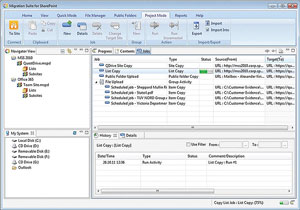 [Click on image for larger view.]
Figure 4. Status of jobs queued up in the Dell Software Migration Suite for SharePoint.
[Click on image for larger view.]
Figure 4. Status of jobs queued up in the Dell Software Migration Suite for SharePoint.
- MetaVis: MetaVis Technologies offers several flavors of migration tools. The SharePoint Migrator, Office 365 Migration and Management Suite, and the Architect Suite all include migration and pre-migration analysis in some form or fashion. All three have free trials, and there's some feature overlap, so it's important to figure out which feature set most effectively meets your organization's specific needs (see Figure 5).
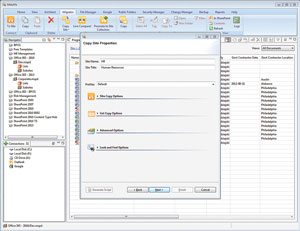 [Click on image for larger view.]
Figure 5. MetaVis Technologies provides the ability to copy content across versions of SharePoint to Office 365.
[Click on image for larger view.]
Figure 5. MetaVis Technologies provides the ability to copy content across versions of SharePoint to Office 365.
These tools analyze existing SharePoint implementations. If your organization is considering a migration from another source these tools won't likely assist in the discovery phase (though they might be able to assist in the migration). At that point, custom scripting and by-hand data analysis might be the way to go. The results might not be as pretty as the output and dashboards supplied by more sophisticated tools, but the end benefit remains the same.
Each SharePoint version has its own optimal architecture and solution. In many cases the differences from version-to-version are negligible, but often they represent vast differences that suggest a re-evaluation of past solutions.Complete a thorough analysis of all of the following:
- Environment Details
- Use of Third-Party Products
- Integration with External Applications
- Content Databases
- Site Collections
- Custom Site Definitions
- Deprecated Site Templates
- Custom Master Pages and Page Layouts
- Custom Web Parts
- Lists
- Libraries
- Content Types
- Workflows
- MySites
Where functionality or Microsoft-recommended best practices gaps arise, take time with the project team to determine usable business solutions within the new SharePoint framework.
Mistake #5: Migrating Without Mapping
Content audit results are likely going to inform improvements in current information architecture structures. Perhaps your organization is going to make more liberal use of content types. Maybe it's time to leverage the term store more extensively. Whatever the business case, new structures will need to be configured on the "receiving" side of the migration.
The majority of migrations lose precious time because many of those performing them run the same migration over and over and over. It's never quite right often because the structures on the receiving end haven't been properly configured or built out.
Up-front planning and mapping content from point A to point B is vital to avoiding this pitfall. Aligning each piece of content, or groups of "like" content, with their final resting location, proper content type and associated metadata can save, in some cases, weeks of re-work.
The Strategic Vision
Some organizations are still using SharePoint 2003 and 2007. Many organizations are committed to their 2010 platforms and are waiting to get a better picture of the future of SharePoint. Nearly 10 percent of the sessions offered at the Microsoft Ignite conference scheduled for next month have hybrid somewhere in their description, more than one-third reference the cloud, and upgrades and migration are considered relevant enough to warrant their own category among sessions. Organizations who aren't doing their due diligence when it comes to really evaluating the different branches in the SharePoint roadmap and their relationship to overall technology, security, productivity and collaboration strategies are running the risk of "business as usual" when it comes to SharePoint, which is likely the biggest mistake of all.