In-Depth
Windows 10: Inside the Fall Creators Update
The upcoming release of the Windows 10 Fall Creators Update, the fourth in two years, could be the most significant to date, applying the intelligence of the Microsoft Graph across PCs and non-Windows devices.
When Microsoft released the Windows 10 Fall Creators Update preview to members of the Windows Insider community, it marked the fourth major update of the OS since its initial public release in July 2015. Two years after the launch of Windows 10, the forthcoming new update is arguably the most important refresh, as it introduces consequential changes to the infrastructure of the OS. The impact of these changes is critical to note because they promise to go beyond the realm of Microsoft-compatible PCs, tablets and devices.
The latest update builds on the work done in the Windows 10 Creators Update, released in April. That update included crowd-pleasing features including the Paint 3D app for creating three-dimensional objects and scenes, and useful tweaks like the Night Light setting that eliminates sleep-disrupting blue light from the display. Upon running the preview of the Fall Creators Update, released in May during Microsoft's Build conference in Seattle, there are some impressive new features and capabilities to share.
Its new marquee app is Story Remix, a social-enabled, cloud-powered photo and video presentation app. Story Remix connects with Microsoft's cloud-based machine learning and AI to help users find and edit source media and create rich multimedia presentations complete with optimized music and stunning effects (see Figure 1). The app has been described as Movie Maker on steroids, but its real value is to showcase the coming wave of intelligent Windows apps, where Microsoft Azure Machine Learning and cloud-hosted capabilities such as Cognitive Services change the game. It is, in short, a glimpse of the future, and one Windows users will likely embrace.
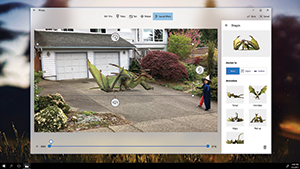 [Click on image for larger view.]
Figure 1. Story Remix makes it easy to select media assets, including license-free 3-D objects available online, to place and animate them within a video clip.
[Click on image for larger view.]
Figure 1. Story Remix makes it easy to select media assets, including license-free 3-D objects available online, to place and animate them within a video clip.
Windows 10 Fall Creators Update also unveils the Timeline feature, which acts like a visual shortcut to all the activities you've performed in Windows. For instance, if you wanted to go back to a Word document that you know you worked on Tuesday, you could go to that day in your Timeline, and scroll and click the file from among the images you see there. Just like that, you return to that old task. It's a bit like a browser history for your OS.
Another welcome addition is OneDrive Files On-Demand, which will extend the utility of Microsoft's cloud-based file syncing service. Expected to debut in a future preview version of the Fall Creators Update, OneDrive Files On-Demand will let users store files and folders exclusively in the cloud, yet display them alongside local OneDrive items in the Windows File Explorer app. A new Status column in Explorer will provide a visual cue that indicates whether files are synced and stored on the local hard drive, or reside on the cloud and available for access.
Other tweaks abound. The Windows Taskbar now shows a My People icon, which lets users pin select contacts directly to the Taskbar for easy, instant access via Skype, phone, e-mail and other channels. The Fall Creators Update also features embedded video guidance in some of its configuration screens—a welcome addition for IT organizations that can get swamped with questions when on-boarding users to a new OS (see Figure 2).
 [Click on image for larger view.]
Figure 2. Embedded video in the upper-right corner of some configuration screens helps guide users through complex features and choices.
Device Agenda
[Click on image for larger view.]
Figure 2. Embedded video in the upper-right corner of some configuration screens helps guide users through complex features and choices.
Device Agenda
Some of the most important aspects of the Windows 10 Fall Creators Update are happening beneath the surface and across device boundaries. The new Cloud Clipboard feature, for instance, enables users to copy information on a Windows 10 PC or other connected device—including Android and Apple tablets and smartphones—and have it available for pasting on any of those devices.
"I have used the Clipboard functionality and love it," says Tim Kulp, senior consultant at Mind Over Machines in Baltimore, Md. "I use it to take articles I find via my phone and copy the address to my desktop browser."
Behind this sorcery are two technologies: the Microsoft Cortana intelligent assistant and the Microsoft Graph library of REST-based APIs. On the Cortana side, Microsoft has developed Android and iOS versions of its assistant client, enabling non-Windows devices to tap into the Azure-driven assistant service. Any device with Cortana installed can be set up to exchange data and services with other devices and systems using the same user account.
To make those exchanges possible, Graph acts as the connective tissue between Windows 10, Azure services in the cloud, and various cross-platform devices and experiences. Graph was originally created to enable intelligent connections and data flows in Office 365, but Microsoft has extended it to serve as a core enabling technology in the company's platform infrastructure. By enabling rich data sharing among diverse endpoints, and applying intelligence against that data in the cloud, Graph enables Windows 10 to drive shared experiences across devices (see last month's cover story about the Microsoft Graph: "Build Intelligence with Microsoft Graph").
This combination also powers Microsoft's oh-so-awkwardly named Pick Up Where You Left Off feature, which knows the state of apps or documents when they were last open, so they can be automatically returned to that state on any supported device or system. The experience is similar to what happens with the Amazon Kindle Cloud Reader software, which knows to prompt readers to sync to the furthest page read, even if that reading happened on another device.
The evolution of Graph could be "the most under-appreciated announcement" at the Build conference, says Billy Hollis, a UX expert with Nashville-based consulting firm Next Version Systems. By incorporating Graph into Windows, Hollis emphasizes that Microsoft is attacking the challenge that's occurred as users began surrounding themselves with multiple devices.
"With Microsoft Graph plus cloud storage, why not have a main laptop for production, a big tablet for meetings, a small tablet for coffee shops and e-book reading, and a phone to carry around 24x7?" Hollis says. "That kind of device proliferation can be tedious; but properly used, Graph can make them look like different exposure points for the same apps and data. I think that's one of those capabilities people won't realize how much they want it until they experience it."
Microsoft is taking the lead in embracing multiple device scenarios, adds Sam Basu, developer advocate at component maker Progress Software Corp. "I think Microsoft is innovating quite a bit more than Apple at this point, just in terms of core OS features and devices," Basu says.
A Touch of Aero
One of the more profound initiatives associated with the Windows 10 Fall Creators Update is the Fluent Design System. Fluent is Microsoft's effort to establish a unified UI design concept that spans the gamut of device experiences, from smartphones, tablets, PCs, and TVs, to head-mounted virtual, augmented, and mixed-reality headsets. It's an important effort, and one that's just getting started.
Microsoft describes Fluent as working across five vectors: light, depth, motion, material and scale. You can see elements of Fluent already at work in things like the mouse hot tracking (see Figure 3) that illuminates keypads in the Windows Calculator, or the animation and shading used to prioritize information and focus in the Groove Music app.
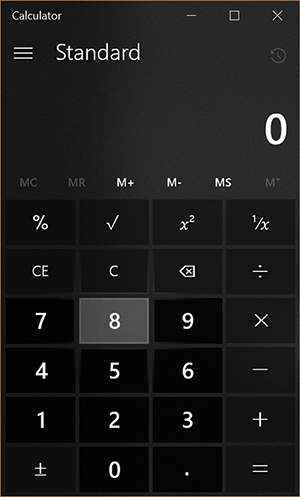 [Click on image for larger view.]
Figure 3. Simple cues of light and motion make it possible for a UI to provide context and feedback across mouse, pen, touch and even gaze inputs.
[Click on image for larger view.]
Figure 3. Simple cues of light and motion make it possible for a UI to provide context and feedback across mouse, pen, touch and even gaze inputs.
Fluent actually incorporates elements that users may recognize from the Windows 7 Aero system, like Gaussian blur, transparency and animation. Hollis welcomes the move away from the "ultra-flat design" promoted by Windows 8, which introduced the tile-based interface to the PC formerly referred to as "Metro."
"Modern displays and UI technologies like XAML allow us to give users clues through visual depth, and we ought to take advantage of it," Hollis says. "With Fluent design, I think any XAML developer can boost the visual feel of their apps without having to learn very much. So, I expect Fluent design to raise the bar for what is considered an acceptable level of visual feedback and aesthetics in routine applications."
Even as Microsoft promotes its visual interface standards, it's working underneath to support development. In May, Microsoft announced it was working to eliminate the mismatch between the Xamarin and UWP implementations of its XAML UI programming markup language, which is used to describe UIs for applications across the two platforms. The effort will make it easier for developers to write apps both natively for Windows 10 and across platform for targets, such as iOS and Android.
About the Author
Michael Desmond is an editor and writer for 1105 Media's Enterprise Computing Group.