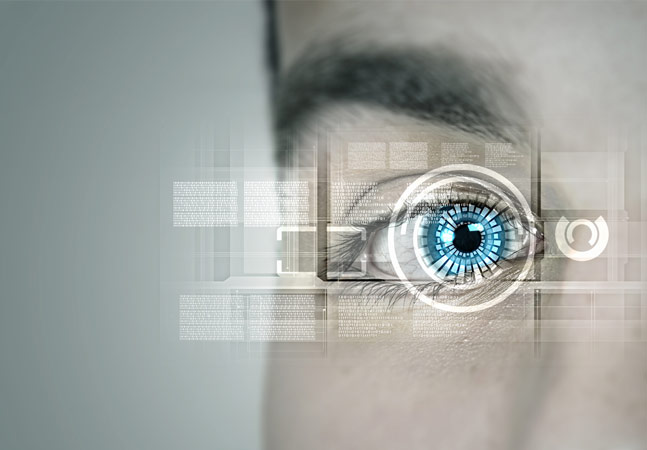
Here's how to resolve a "password mismatch" error.

This three-step process will get your virtual machines running on Microsoft's latest Windows Server version.

Use PowerShell's baked-in analyzer to set up best practice scans.

Brien Posey shows you how to take advantage of one of Windows Server's newest tricks.

Brien walks you through how to repair a failed drive within a storage pool to quickly get you up and running after an error occurs.
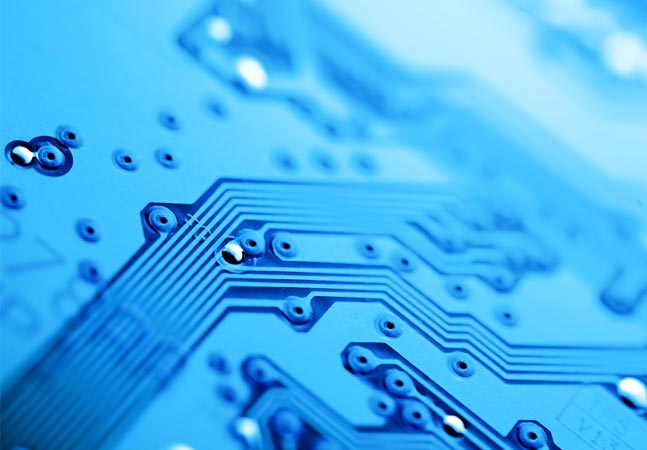
Here's how to differentiate between OS virtual disks and virtual machine virtual disks.

Besides using replicas as protective backups, they can be used for testing purposes.

Brien walks you through how to get Windows to correctly distinguish between a hard drive and a solid-state drive.

Brien runs down how you can get the most out of Windows Server 2012 R2's newest tiered storage functionality.
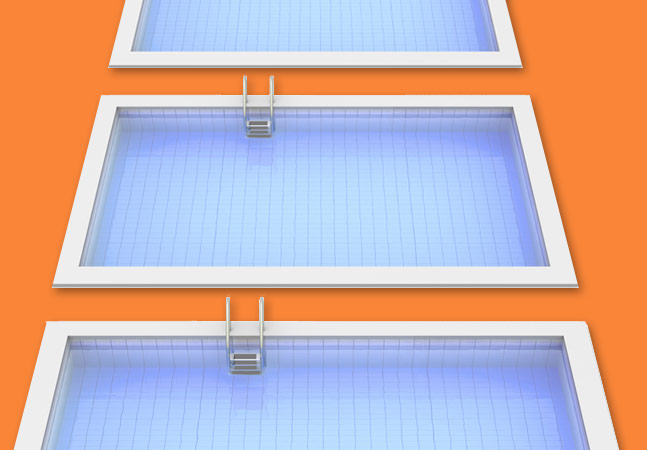
Brien breaks down the step-by-step procedure to add more storage to an existing pool.

Brien puts the new tiered storage feature through the ringer to see what hidden hardware requirements are needed to run smoothly.

Save on resources by evaluating and modifying what's running during startup.

Here's how to check the resource allocation for one or a collection of virtual machines.

Is your server running sluggish? Find out where all the juice is being sucked up with these suggestions.
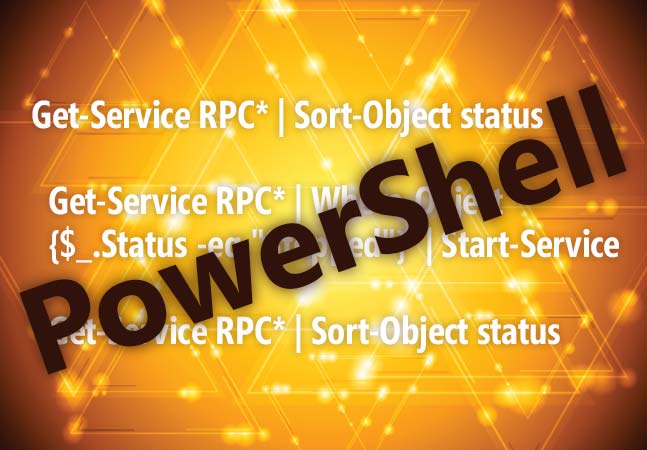
Brien walks you through how to craft and excute scripts in PowerShell.