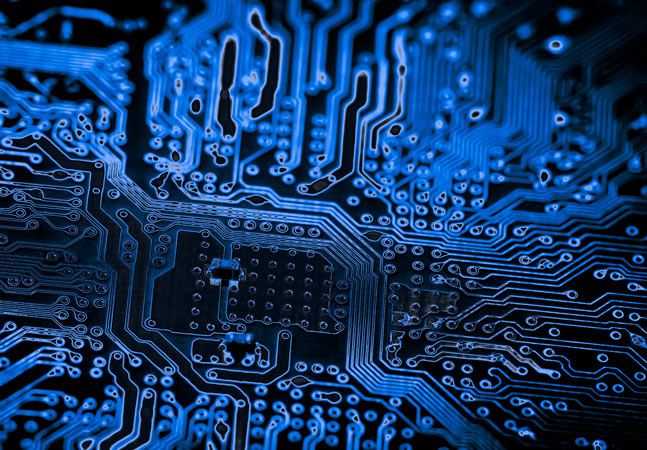
If you receive an error, it may be caused by temporary resource strain, user logon storms or session limits -- often resolvable by waiting, but sometimes requiring deeper server diagnostics.

A PowerShell script using WBAdmin can create full system backups of Windows 11, offering a simple, scriptable alternative for advanced users.

Microsoft Word's advanced Find and Replace feature offers powerful tools that can simplify complex data cleanup and text searches beyond basic keyword matching.

Establishing host groups and consistent naming conventions in System Center Virtual Machine Manager is essential for managing large Hyper-V environments efficiently and at scale.

Microsoft's new Copilot Vision feature may resemble a scaled-down version of the controversial Windows Recall, but with key differences in privacy controls and data handling.
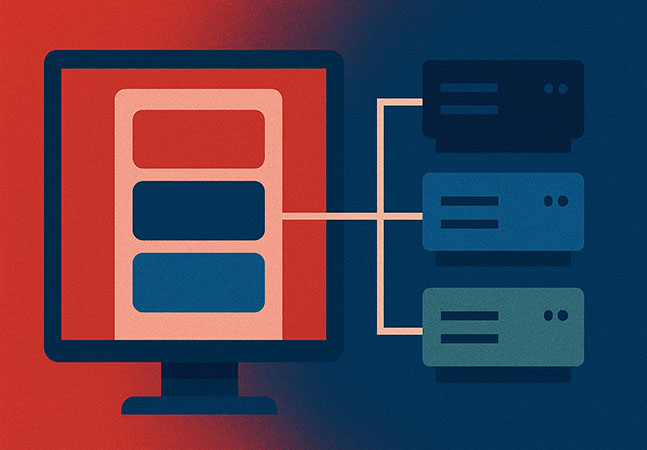
Organizing Hyper-V hosts into well-structured groups and using consistent naming conventions in System Center Virtual Machine Manager is key to maintaining scalable and manageable infrastructure.

PowerShell offers a lightweight and efficient solution for backing up SQL Server Express databases on local workstations without the need for full system backups.
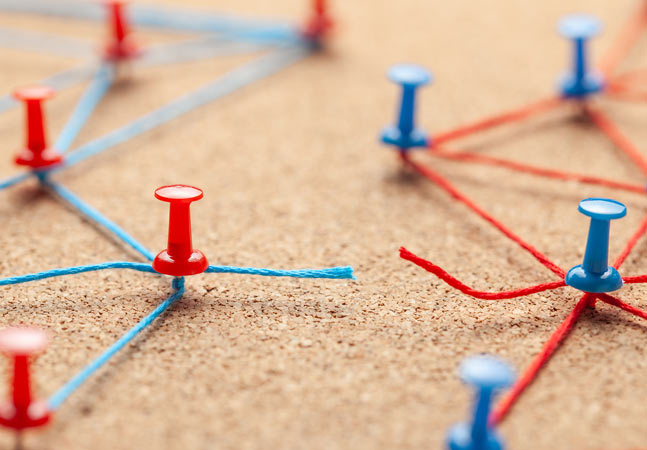
Hyper-V has come a long way since 2012, and as one IT pro recently found out, it’s now a surprisingly capable solution for running a lab environment on the go -- assuming your hardware can keep up.
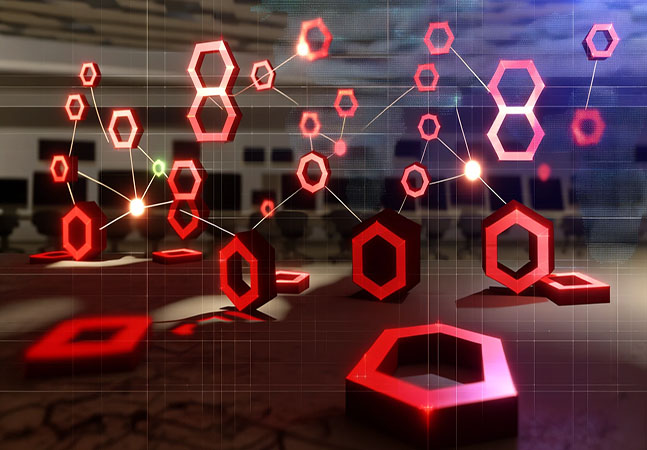
Microsoft's new Windows 11 backup prompt, intended as a helpful reminder, may instead disrupt critical workflows by reappearing persistently and even blocking system access after reboots.

A misleading disk warning icon in Windows 11 may not signal a drive failure, but simply indicate a pending reboot after a system update.

Learn how to disable Microsoft's default requirement for its Authenticator app in Microsoft 365 and regain control over your organization's multifactor authentication settings.
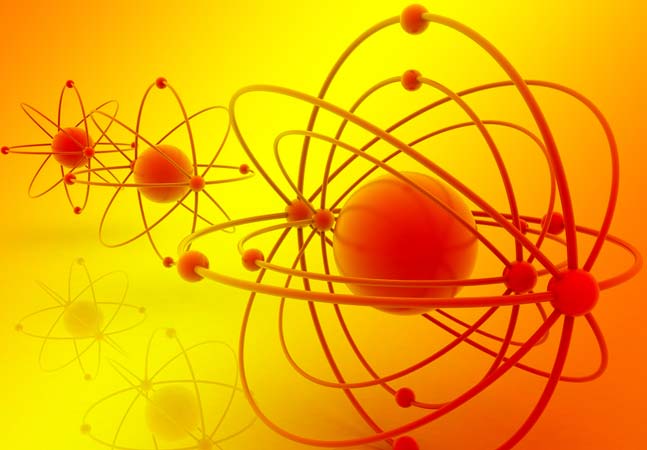
The third installment in this PowerShell AI series explores how user queries are processed and answered using a RESTful API and JSON payloads, enabling seamless interaction with local AI models through a custom-built desktop interface.
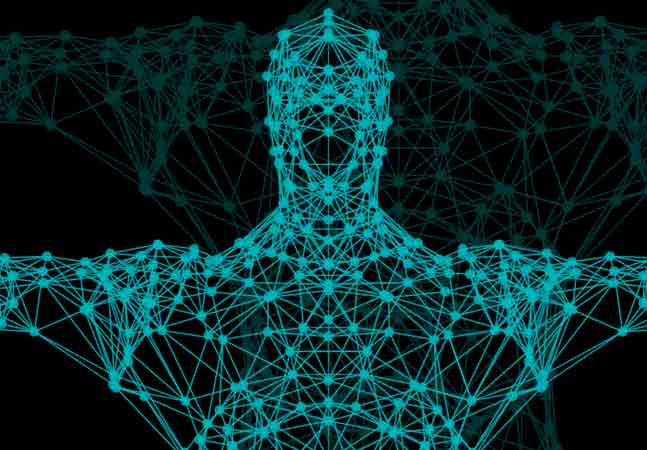
In this second part, Brien explores how to connect to a remote Ollama server, manage multiple models and dynamically populate a UI with available LLMs.
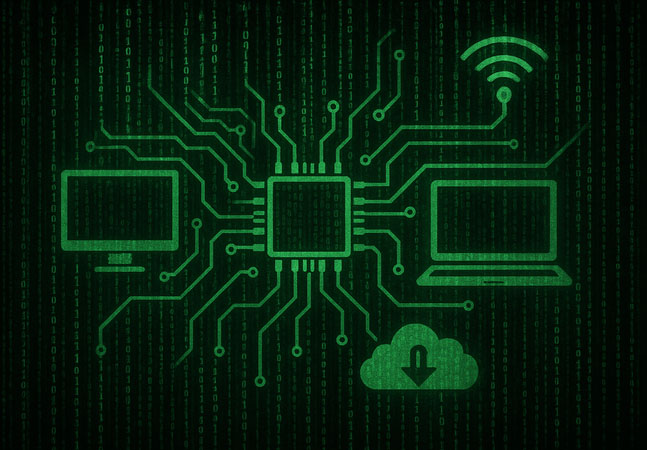
Let's revisits my PowerShell-based desktop AI project, this time with a revamped script for improved performance.

Here's how to restore missing context menu options and file associations in Windows when File Explorer shortcuts